Up to 50% of applications to HMRC are rejected and delayed due to errors. We make sure yours goes through in no time, every time.
Register for VAT as a sole-trader
Submit VAT Returns with HMRC

1. Find your company in Companies House register
Find the company for which you want to register for VAT and select a package that's right for you.
2. Fill out our short simplified application in less than 5 min
Select one of our formation package then fill out our short 100% online VAT registration. We'll take care of the formalities and process the application on your behalf with HMRC.
3. Receive Your VAT Registration Number
Avoid delays and receive your VAT number quickly and securely through the post.
If you are not VAT registered, you are not able to reclaim any VAT charges that you pay when you purchase goods or services from another VAT registered business.
If your business sells or provides taxable supplies to another business or non-business customer, you must be registered to charge Value Added Tax (VAT) when your turnover exceeds the VAT threshold of £85,000 within 12 months.
- VAT registered businesses can claim back the VAT that they pay to their suppliers.
- Voluntary VAT registration can make your company appear larger and more established. This can be particularly appealing to other VAT registered businesses and clients.
- Displaying a VAT number on websites, business correspondence, invoices, and receipts may encourage larger firms to do business with your company.
By default all our customers are registered for the VAT cash accounting scheme. you only have to pay VAT on your sales once you have received payment from your customers. Likewise you only reclaim VAT on any purchases you make once you have paid your supplier. You will be able to select other scheme on your VAT questionnaire.
You can’t charge or show VAT on your invoices until you get your VAT number. However, you’ll still have to pay the VAT to HMRC for this period.
You should increase your prices to allow for this and tell your customers why. Once you’ve got your VAT number you can then reissue the invoices showing the VAT.
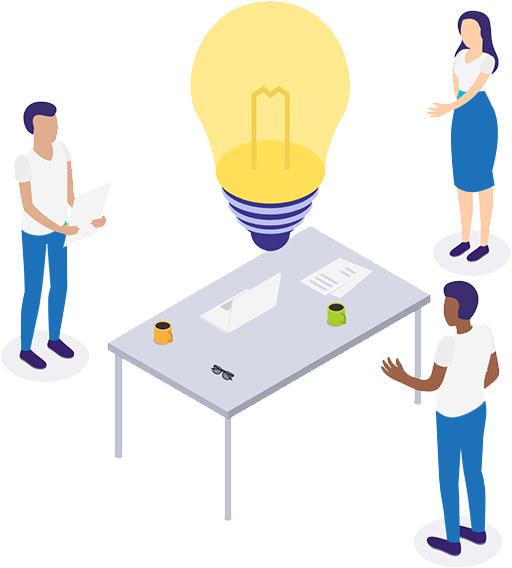
We have extensive experience working with HMRC to ensure that applications are processed smoothly without delay and we provide:
Professional Services
Online Filings is a HMRC authorised tax agent. This means that we have developed a sophisticated process which securely sends all your information directly to HMRC.
Fast and Easy Process
No login, password or complicated jargon. Just respond to our 5 min questionnaire about your business.
Lifetime Customer Support
Call, email or chat; we’re here for you. We provide help with added services after your confirmation statement has been filed.